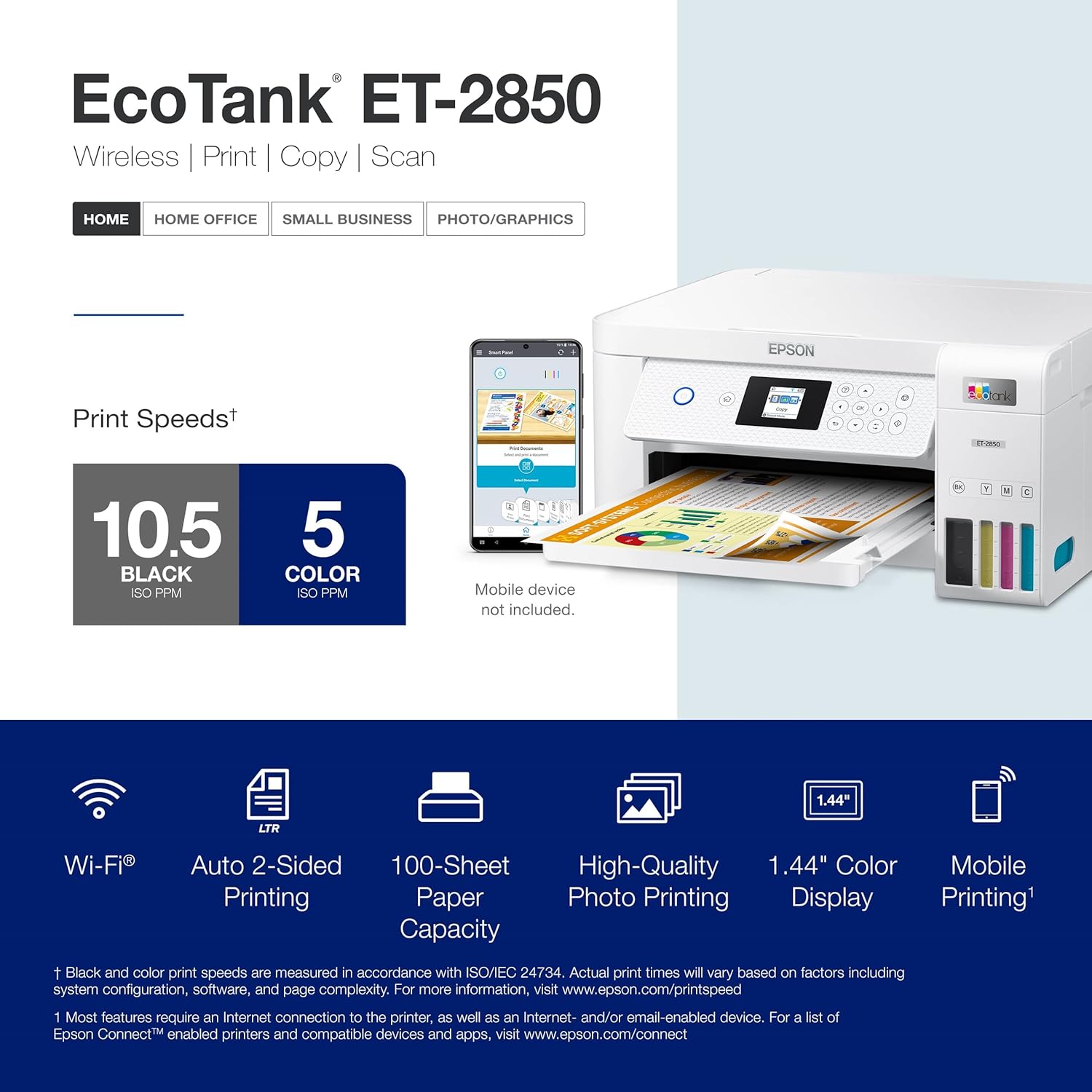Looking for an all-in-one printer that combines convenience and cost-effectiveness? Look no further than the Epson EcoTank ET-2850 Wireless Color All-in-One Cartridge-Free Supertank Inkjet Printer. This sleek white printer is perfect for any home or small office, using large ink reservoirs instead of cartridges to hold more ink and make refills more affordable. With enough ink for 7500 black prints and 6000 color prints, this printer delivers excellent printing quality with its four-color ink set and a print resolution of 4800 x 1200 dpi. Plus, it’s equipped with USB 2.0 and Wi-Fi connectivity, supporting various mobile printing protocols. Say goodbye to tiny, expensive ink cartridges and say hello to innovative cartridge-free printing with the Epson EcoTank ET-2850.
Why Consider This Printer?
If you’re in the market for a new printer, the Epson EcoTank ET-2850 Wireless Color All-in-One Cartridge-Free Supertank Inkjet Printer should definitely be on your radar. We believe this printer is a worthy investment for several reasons. First and foremost, the EcoTank system is a game-changer. By using large ink reservoirs instead of cartridges, this printer can hold more ink, making refills more affordable and convenient. No more running out of ink at the worst possible moment!
But it’s not just the cost savings that make the EcoTank ET-2850 stand out. The printing quality is excellent too, thanks to the four-color ink set and a print resolution of 4800 x 1200 dpi. This means you can expect sharp and vivid documents every time you print. Whether you’re printing text or high-resolution images, this printer delivers outstanding results.
And let’s not forget about the convenience features. The 1.44″ color LCD display allows you to easily check and change settings. The printer also offers USB 2.0 and Wi-Fi connectivity, with support for various mobile printing protocols. This means you can print wirelessly from your smartphone or tablet using apps like Epson Smart Panel, Apple AirPrint, and Android printing. It’s all about making your printing experience as hassle-free as possible.
Features and Benefits
Now let’s delve into the specific features and benefits of the Epson EcoTank ET-2850 printer.
High-Capacity Ink Tanks
This printer’s innovative cartridge-free system is the star of the show. The high-capacity ink tanks eliminate the need for traditional ink cartridges, saving you time, money, and frustration. Plus, with the included EcoFit ink bottles, refilling your ink becomes a breeze. No more worrying about running out of ink when you need it most!
Excellent Printing Quality
With a four-color ink set and a print resolution of 4800 x 1200 dpi, this printer delivers exceptional print quality. You can trust that your documents will always look sharp and vibrant. Whether you’re printing documents for work, family photos, or school assignments, the Epson EcoTank ET-2850 will exceed your expectations.
Convenient Connectivity Options
This printer is equipped with USB 2.0 and Wi-Fi connectivity. This means you can easily connect your computer or mobile devices to the printer for seamless printing. The support for mobile printing protocols like Epson Smart Panel App, Apple AirPrint, and Android printing makes it even more convenient to print directly from your smartphone or tablet.
Paper Handling and Scanning Capabilities
The Epson EcoTank ET-2850 comes with a 100-sheet input tray for letter-sized sheets, ensuring that you can print multiple documents without constant reloading. Additionally, the printer has a long-document mode that allows you to produce media up to 8.5 x 47.2 inches, perfect for banners or larger projects. The flatbed scanner with an optical resolution of 2400 dpi enables high-quality scanning and copying. It’s a versatile all-in-one solution.
Product Quality
Epson is a renowned brand known for its high-quality printers, and the EcoTank ET-2850 is no exception. The printer is built to last, with durable materials and reliable components. Epson’s commitment to quality is evident in every aspect of this printer, ensuring that you’ll have a reliable and long-lasting device.
What It’s Used For
Now let’s explore the various ways you can use the Epson EcoTank ET-2850 printer.
Everyday Printing
Whether it’s printing out boarding passes, school assignments, or important documents, this printer is perfect for everyday printing needs. The high-quality output and fast printing speed of 10 ppm (pages per minute) ensure that your documents will be ready in no time.
Photo Printing
Capture and preserve your precious memories with the Epson EcoTank ET-2850. Thanks to its excellent printing quality, you can print stunning photos right from the comfort of your own home. Print out your favorite family moments or create personalized gifts for your loved ones.
Office Use
With its wireless connectivity options and all-in-one functionality, this printer is a great addition to any small office. You can easily print, scan, and copy documents without the need for multiple devices. The large ink reservoirs ensure that you won’t run out of ink anytime soon, even during busy workdays.
Creative Projects
Whether you’re a student working on a school project or a hobbyist pursuing creative endeavors, this printer has got you covered. Its versatility and high-quality printing allow you to bring your ideas to life. Print out posters, brochures, or other creative projects with ease.
Product Specifications
| Feature | Specification |
|---|---|
| Print Speed | Up to 10 ppm (black and color) |
| Print Resolution | 4800 x 1200 dpi |
| Display | 1.44″ color LCD |
| Connectivity | USB 2.0, Wi-Fi |
| Mobile Printing Support | Epson Smart Panel App, Epson Remote Print, AirPrint |
| Input Tray Capacity | 100 sheets |
| Paper Size | Up to 8.5 x 47.2 inches (long-document mode supported) |
| Scanner Resolution | Up to 2400 dpi |
Who Needs This Printer?
The Epson EcoTank ET-2850 is suitable for a wide range of users. It’s ideal for individuals or families who want to save money on printing costs without compromising on quality. Small office owners will also benefit from its all-in-one functionality and convenience features. Whether you’re a student, a creative professional, or simply someone who requires reliable printing capabilities, this printer has got you covered.
Pros and Cons
Pros:
- Cost-effective printing with the cartridge-free EcoTank system
- High-quality printing with sharp and vivid results
- Convenient wireless connectivity options
- Versatile functionality for printing, scanning, and copying
- Long-lasting and durable build quality
Cons:
- Lack of automatic document feeder for multi-page scanning
- Relatively slower print speed compared to some laser printers
- Initial setup and ink priming may take some time
FAQ’s
-
Can I use third-party ink with the Epson EcoTank ET-2850 printer? No, it is recommended to use genuine Epson ink to ensure the best printing quality and reliability.
-
How often will I need to refill the ink tanks? With the included ink bottles, you’ll be able to print up to 7,500 black pages and 6,000 color pages before needing to refill the tanks.
-
Can I print borderless photos with this printer? Yes, the Epson EcoTank ET-2850 supports borderless photo printing in various sizes, including 4×6 inches and 5×7 inches.
What Customers Are Saying
Customers who have purchased and used the Epson EcoTank ET-2850 printer have praised its cost-saving benefits and high-quality printing. They appreciate the convenience of the cartridge-free system and the included ink bottles, which make refilling a simple and mess-free process. Reviewers also highlight the ease of setup and the reliable wireless connectivity options. Overall, customers are satisfied with the printer’s performance and value for money.
Overall Value
Considering its cost-effective printing, high-quality output, and versatile functionality, the Epson EcoTank ET-2850 offers excellent value for money. It’s a reliable printer that will save you money in the long run, thanks to its large ink reservoirs. Whether you’re a home user or a small business owner, investing in this printer is sure to enhance your printing experience.
Tips and Tricks For Best Results
- Ensure that you use genuine Epson ink to maintain the best printing quality.
- Regularly check the ink levels using the LCD display to avoid running out of ink during critical printing tasks.
- Keep the printer’s firmware up to date for optimal performance and compatibility with the latest mobile printing technologies.
- Take advantage of the wireless connectivity options to print conveniently from your smartphone or tablet.
Final Thoughts
Product Summary
The Epson EcoTank ET-2850 Wireless Color All-in-One Cartridge-Free Supertank Inkjet Printer offers an innovative and cost-effective printing solution. With its high-capacity ink tanks, excellent print quality, and convenient connectivity options, it’s a great addition to any home or small office. The versatility and reliability of this printer make it suitable for a wide range of printing needs.
Final Recommendation
Considering its features, benefits, and overall value, we highly recommend the Epson EcoTank ET-2850 printer. Say goodbye to expensive ink cartridges and hello to affordable and hassle-free printing. Invest in this printer, and you won’t be disappointed.
Disclosure: As an Amazon Associate, I earn from qualifying purchases.